Planning a trip? These 10 free travel itinerary templates make organizing your travels simple and stress-free. Whether you're traveling solo, with a group, or for business, these templates cover everything from daily schedules to budget tracking. Here’s a quick overview of what’s included:
- Gather and Go Travel Itinerary: Comprehensive sections for transportation, accommodations, and budgets.
- SquadTrip Template: Ideal for group trips with collaborative editing and expense tracking.
- Jotform Template: PDF-based with built-in budget tools for solo travelers or small groups.
- Canva Template: Visually appealing designs with custom layouts and real-time collaboration.
- Clockify Template: Time-blocked schedules and expense tracking for detailed planning.
- Gdoc.io Templates: Google Docs-based for cloud access and easy sharing.
- Travel Quandary Planner: Color-coded sections for clear organization and team collaboration.
- Google Sheets Template: Real-time updates, budget tracking, and flexible layouts.
- Etsy Templates: Stylish, customizable designs for under $5.
- Microsoft Templates: Familiar Word and Excel formats for schedules and budgets.
Quick Comparison
| Template | Best For | Key Features |
|---|---|---|
| Gather and Go | Comprehensive trips | Detailed sections, multi-format support |
| SquadTrip | Group travel | Collaborative tools, expense tracking |
| Jotform | Solo/small groups | PDF-based, budget tools |
| Canva | Visual planning | Custom designs, real-time collaboration |
| Clockify | Time management | Time slots, expense tracking |
| Gdoc.io | Cloud-based | Google Docs integration, flexibility |
| Travel Quandary | Color-coded plans | Team collaboration, expense tracking |
| Google Sheets | Budget-conscious | Real-time updates, formulas |
| Etsy | Stylish designs | Affordable, customizable layouts |
| Microsoft | Familiar tools | Word for plans, Excel for budgets |
Choose the template that best fits your travel needs and start planning with ease!
Digital Travel Planner Google Sheets, Itinerary template, Budget Tracker, Packing Checklist
1. Gather and Go Travel Itinerary Template
The Gather and Go Travel Itinerary Template includes seven essential sections and is available in Excel, Word, Google Sheets, and PDF formats. Here's what it offers:
- Cover Page: A polished introduction to your travel plan
- Table of Contents: Easy navigation through different sections
- At-A-Glance Overview: A summary of your entire trip
- Transportation Details: Information about all your travel arrangements
- Hotel Information: Details about your accommodations
- Daily Itinerary Overview: A breakdown of activities and schedules
- Budget Section: Optional tracking for expenses
Its user-friendly design helps avoid scheduling conflicts and keeps everything organized. Plus, the digital format makes sharing your plans with others a breeze [1]. Unlike many free options, this template stands out with its clean layout and professional feel, making it suitable for both personal and business travel.
The template’s customizable sections and multiple formats make it suitable for any type of trip, whether it’s a quick weekend getaway or an extended international adventure. All of your travel details are kept in one easily accessible place.
If you’re planning a group trip, the SquadTrip Travel Itinerary Template might be worth exploring, as it includes features specifically designed for group travel.
2. SquadTrip Travel Itinerary Template
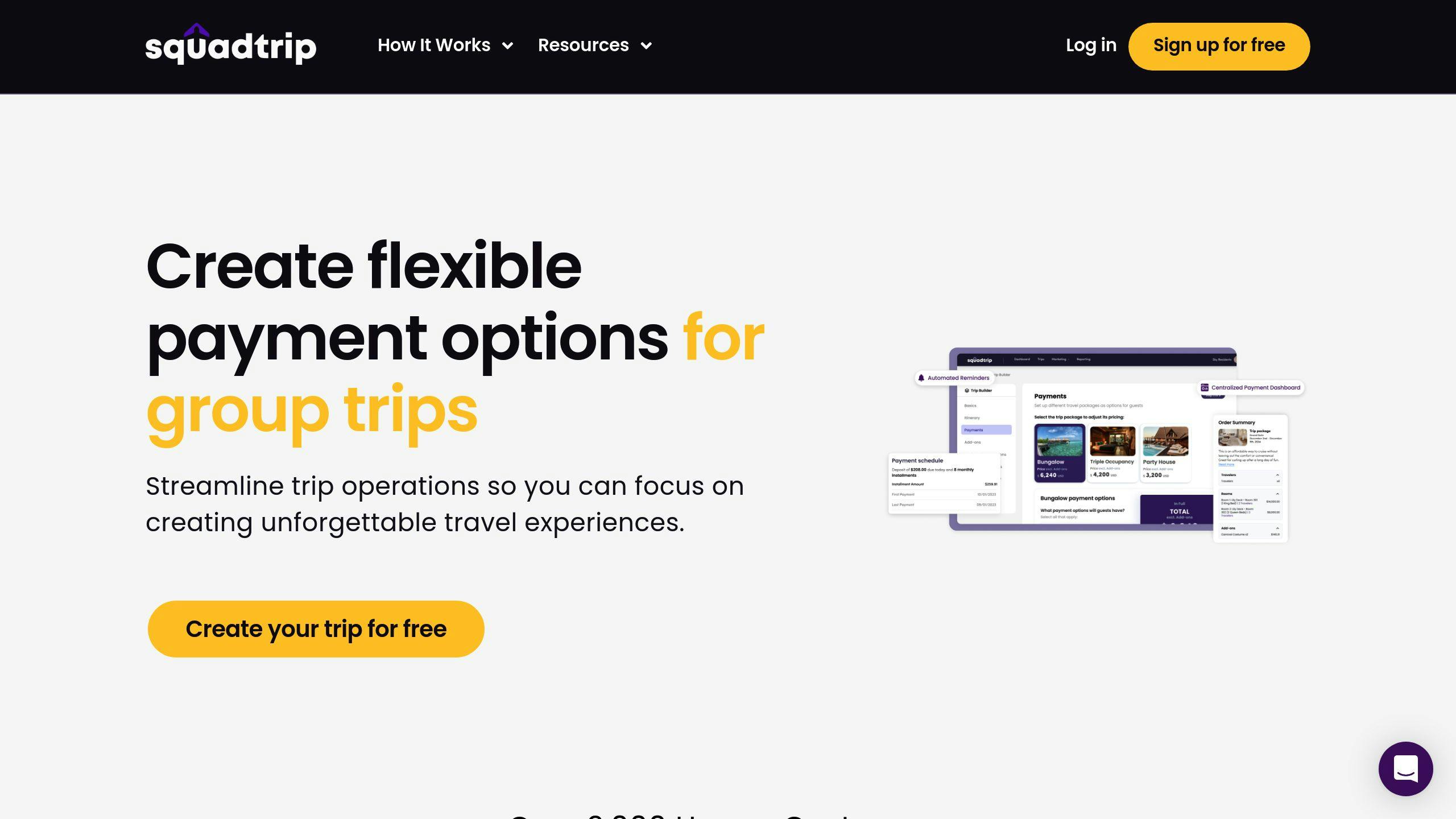
The SquadTrip Travel Itinerary Template is designed to make group travel planning simple and efficient. It works seamlessly with tools like Word, Excel, Sheets, and Canva, giving users the freedom to choose their preferred format [2].
This template includes a detailed trip builder, allowing you to plan daily schedules with ease. You can add multiple items for each day, including titles, descriptions, and even images [2]. Plus, it helps you avoid overpacked itineraries by flagging potential scheduling conflicts and recommending buffer times between activities [2].
Key Features
| Feature | Description |
|---|---|
| Collaborative Editing | Work together in real time using Google Docs |
| Visual Planning | Add photos and descriptions for daily activities |
| Schedule Management | Tools to prevent overloading and account for travel time |
| Multi-format Support | Compatible with popular document formats |
| Budget Tracking | Manage group expenses directly within the template |
This template is perfect for coordinating group trips, whether you're planning a family vacation or a corporate retreat. With tools for synchronized scheduling, shared access to trip details, and group expense tracking, it ensures everyone stays on the same page.
Group-focused features include:
- Shared scheduling for all participants
- Easy access to trip details for the whole group
- Coordinated planning for activities
- Expense tracking for group budgets
- Real-time updates to keep everyone informed
The template is fully customizable, helping you stay organized and professional throughout the planning process. For those planning solo trips, the Jotform Vacation Itinerary Template offers a sleek, user-friendly alternative.
3. Jotform Vacation Itinerary Template
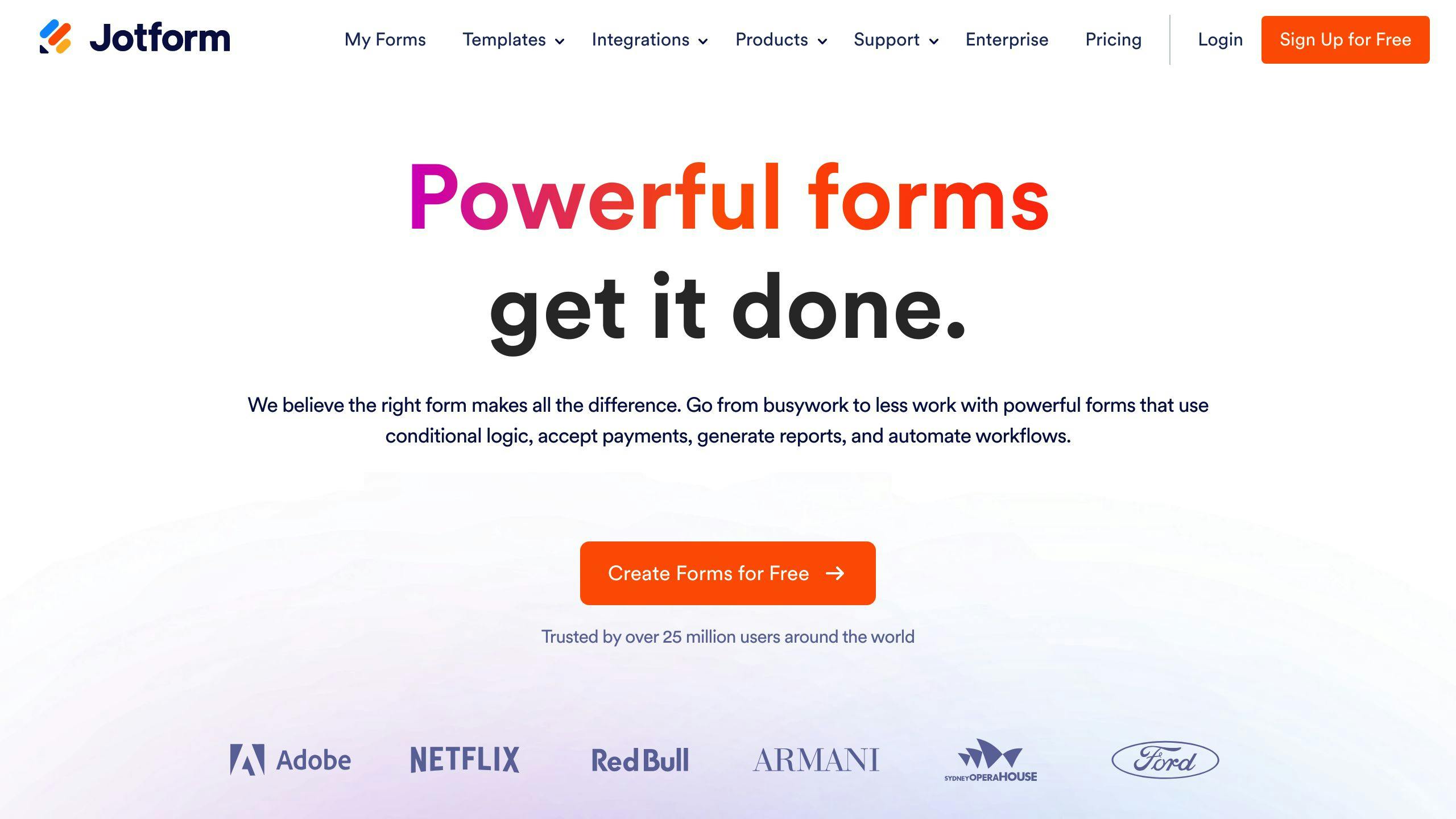
Jotform's Vacation Itinerary Template provides a simple, PDF-based way to plan your travels. Ideal for solo travelers or small groups, it uses a web-based editor to help you organize your trip without unnecessary complications.
Key Features
| Feature | Description |
|---|---|
| Format & Customization | PDF template with easy online editing |
| Daily Planning | Detailed schedules for activities and plans |
| Budget Tools | Tracks expenses for lodging, transport, and activities |
| Sharing Options | Downloadable and shareable as a PDF |
This template stands out for its straightforward design and ease of use. You can access and edit your itinerary directly through Jotform's platform, making it perfect for those who prefer PDFs over tools like spreadsheets.
The built-in budget tracker helps you compare planned versus actual expenses, manage accommodation and activity costs, and keep your trip finances in check. However, free accounts are limited to five PDF downloads, which might be restrictive for frequent travelers.
The template includes sections for:
- Travel details and destinations
- Daily activity schedules
- Transportation information
- Accommodation details
- Expense tracking
If you're looking for more collaborative options or real-time scheduling, the Canva Travel Itinerary Template might be a better fit while offering similar organizational tools.
4. Canva Travel Itinerary Template

Canva's Travel Itinerary Template offers a blend of style and usability through its online design platform. It’s a great tool for creating visually appealing travel plans with plenty of customization options.
Key Features and Capabilities
| Feature | Description |
|---|---|
| Design Options | Choose from various layouts, custom colors, fonts, and add your own images. |
| Format Support | Export as PDF, PNG, JPG, or a print-friendly document. |
| Collaboration | Share via email or direct link for group input. |
| Device Access | Accessible on computers, tablets, and mobile devices. |
| Section Types | Includes areas for flight details, daily schedules, bookings, and activities. |
This template is perfect for organizing your travel plans visually, even if you don’t have a background in design. Canva focuses on flexibility, letting you create polished itineraries while keeping things practical.
Customization and Features
With Canva, you can easily tailor your itinerary to suit your trip. Features include:
- Customizable text styles and color palettes.
- Sections you can adjust for specific travel needs.
- Layouts that work for both short getaways and extended trips.
- Visual elements to make your itinerary more engaging.
Whether you’re planning a family vacation, a business trip, or group travel, Canva makes it easy to create and share itineraries. The real-time collaboration tools are especially handy for team coordination, and you can export your work in formats that are compatible with any device.
If your focus is more on detailed time management, you might want to check out Clockify's templates as an alternative.
5. Clockify Travel Itinerary Templates

Clockify, primarily known as a time-tracking tool, can also double as a travel planner thanks to its customizable project management features.
Features That Help with Travel Planning
| Feature | Description |
|---|---|
| Schedule Management | Organize daily itineraries with specific time slots |
| Budget Tracking | Track expenses by category to stay on budget |
| Digital Format Support | Export itineraries to PDF, Excel, or Google Sheets |
| Collaboration Tools | Share plans via email or cloud storage |
| Time Zone Management | Plan seamlessly across different time zones |
How to Use Clockify for Travel
With Clockify, you can create tailored schedules by dividing your day into detailed time blocks. It’s particularly useful for:
- Organizing business trips
- Coordinating group travel
- Planning multi-city itineraries
- Keeping a close eye on expenses
What to Keep in Mind
Since Clockify isn’t specifically designed for travel, you may need to spend some time customizing its features to fit your needs. If you're looking for tools made specifically for travel planning, consider Gdoc.io for ready-made templates or check out GTFO.co for a directory of travel-focused solutions that might suit you better.
sbb-itb-f962a1b
6. Gdoc.io Travel Itinerary Templates
Gdoc.io provides free travel itinerary templates tailored for Google Docs users who enjoy collaborative digital planning. These templates are designed to integrate seamlessly with Google Docs, making them perfect for cloud-based workflows.
Key Template Features
| Feature | Description |
|---|---|
| Format Compatibility | Designed for Google Docs, ensuring easy cloud access and sharing |
| Design Elements | Clean, colorful layouts for better organization |
| Customization Options | Fully editable, allowing you to add sections or adjust layouts as needed |
| Trip Types | Options for day trips, week-long vacations, and extended travel plans |
| Accessibility | Easy to share and collaborate online |
Template Varieties
Gdoc.io offers templates for various travel needs, including daily schedules, week-long itineraries, and multi-destination trips.
Customization Capabilities
Since these templates are built for Google Docs, they offer plenty of flexibility. You can tweak daily plans, add or remove sections, and adjust layouts to suit your trip's specific needs. This flexibility works well for both personal vacations and business travel.
Best Use Cases
These templates are great for travelers who need to coordinate with others, prefer cloud-based tools, or want access across multiple devices. They're especially useful for teams that require real-time updates on shared itineraries.
For those seeking more advanced options with a polished look, Travel Quandary's trip planner could be worth exploring.
7. Travel Quandary Trip Planner Template
Travel Quandary's trip planner template is designed to make organizing trips easier and more efficient.
Key Features
| Feature | Description |
|---|---|
| Multiple Formats | Available in Google Docs, Word, and PDF |
| Expense Tracking | Helps manage your travel budget |
| Itinerary Planning | Includes daily schedules with time slots |
| Team Collaboration | Allows real-time editing for group planning |
| Color Coding | Makes schedules visually clear and easy to follow |
Template Overview
This template works well for different types of travel and integrates smoothly with other tools to streamline planning. If you're looking for extra resources, platforms like GTFO.co offer curated travel tools that complement this template perfectly.
Practical Uses
Great for organizing group trips, long vacations, work-related travel, or family holidays.
Organization System
The template’s color-coded sections make it easy to plan and adjust itineraries. This system is especially helpful for keeping everything organized and up-to-date.
To get the most out of it, start by outlining your travel goals and update the itinerary as your plans change. While it includes many features, concentrate on the ones that suit your trip to avoid unnecessary complexity.
If you prefer a spreadsheet format, check out the Google Sheets Travel Itinerary Template for another solid option.
8. Google Sheets Travel Itinerary Template
The Google Sheets Travel Itinerary Template is a cloud-based tool that blends ease of use with collaborative features, making it a great choice for planning trips of all kinds.
Key Features and Tools
| Feature | Description |
|---|---|
| Format Options | Use in Google Sheets or download as PDF, Excel, or CSV |
| Real-time Collaboration | Allows multiple users to edit at the same time |
| Budget Tracking | Includes expense categories and budget limits |
| Customizable Layout | Adjust columns and sections to fit your travel plans |
| Cross-device Access | Accessible on any device with an internet connection |
Smart Planning Tools
This template integrates seamlessly with Google Workspace, making it easy to share and edit with others. The built-in formulas automatically categorize and calculate expenses, helping you stick to your budget while keeping everything organized.
Customization and Teamwork
Google Sheets lets you personalize your itinerary by adjusting layouts, adding custom columns, or using color-coded schedules for better visual organization. Plus, its real-time collaboration feature makes it ideal for group travel planning.
Useful Features for Travelers
You can combine this template with other tools to simplify itinerary planning and data sharing. With automated formulas and multiple export options, it’s a practical choice for solo travelers or groups managing detailed plans.
How to Use It
You can track your expenses as they happen and tweak the layout to fit your specific trip. Whether you’re planning a weekend trip or a long adventure, this template’s flexibility and collaboration tools make it a reliable option.
Looking for more creative designs? Check out Etsy for customizable travel templates that suit different styles.
9. Etsy Travel Itinerary Templates
Etsy has a wide range of travel itinerary templates that combine practical use with stylish designs. Most templates are available for under $5, making them an affordable option with plenty of useful features and polished layouts.
Template Features
| Feature Category | Details |
|---|---|
| Available Formats | PDF, Word, Google Docs |
| Design Elements | Customizable layouts, editable elements |
| Core Components | Daily schedules, budget tracking, packing lists |
| Device Support | Works on phones, tablets, and computers |
Design and Functionality
These templates are known for their visually appealing layouts and easy-to-use organization. Many are compatible with Canva, allowing for even more personalization. They include clearly defined sections for activities, expenses, and essential travel documents, making them both functional and attractive.
Things to Keep in Mind
When selecting an Etsy template, here are a few tips:
- Look through user reviews to ensure the template works well.
- Check if the file format suits your preferred tools.
- Verify how much you can customize the template.
- Make sure it includes all the sections you need for planning.
These templates work well with popular travel planning tools, offering a great mix of style and organization. If you’re looking for something simpler and easy to use, Microsoft Travel Itinerary Templates are also worth considering.
10. Microsoft Travel Itinerary Templates
Microsoft offers free travel templates that make trip planning easier by using tools many people are already familiar with. These templates, available in their Office templates library, combine ease of use with practical features.
Key Features and Formats
| Feature | Details |
|---|---|
| Available Formats | Word (.docx), Excel (.xlsx) |
| Design Focus | Word for itineraries, Excel for budgets and schedules |
| Sharing Options | OneDrive integration, PDF export |
| Customization | Flexible layouts and editable sections |
Template Options
Word templates are great for creating detailed itineraries, while Excel templates are perfect for managing budgets and schedules. The familiar Microsoft Office interface makes it easy to edit layouts, add images, or adjust tables without needing advanced skills.
Integration and Accessibility
These templates work seamlessly with other Microsoft Office tools, offering features like PDF export and OneDrive cloud access. This makes them ideal for:
- Viewing and editing plans across devices
- Sharing itineraries with fellow travelers
- Keeping all trip details in one place
- Making updates while on the move
Practical Use
For text-heavy plans, Word templates are a solid choice, while Excel templates are better for handling numbers and schedules. Their simple design works for both short trips and longer vacations. Plus, their compatibility ensures smooth sharing and teamwork.
Microsoft’s templates are a dependable option for travelers, offering an easy way to organize trips using tools you already know.
Conclusion
Travel itinerary templates come in handy for all kinds of travelers. Whether you prefer the familiar layout of Microsoft tools or the visually appealing designs from Canva, these templates help streamline your trip planning. The key is picking one that matches your travel preferences and requirements.
Here's a quick breakdown of popular options to help you choose:
| Template Type | Ideal For | Key Features |
|---|---|---|
| Spreadsheet-Based | Budget-conscious users | Tracks expenses, includes calculations |
| Visual Design | Social media enthusiasts | Sleek layouts, integrates photos |
| Cloud-Based | Group travelers | Real-time updates, access across devices |
No matter if you're heading out for a short weekend trip or a long international adventure, these tools offer structure and flexibility. Consider factors like collaboration features, expense tracking, and compatibility with other tools when making your choice.
For extra help, check out GTFO.co's curated travel resources. They offer tools ranging from flight search engines to local guides, making it easier to plan every aspect of your trip.
These templates are designed to be adjusted as your plans change, ensuring your travel experience stays organized and stress-free.
FAQs
What is the best way to create a travel itinerary for free?
There are several free tools and formats you can use to create a travel itinerary. Here’s a quick comparison of popular options:
| Format Type | Benefits |
|---|---|
| Easy to share and keeps formatting intact | |
| Cloud-based tools (e.g., Google Docs) | Allows real-time updates and teamwork |
| Spreadsheets | Great for calculations and tracking budgets |
Platforms like Google Docs, Canva, and Jotform offer free templates that make planning simple. Canva, for example, provides visually appealing PDF templates, while Google Sheets is perfect for collaborative, cloud-based planning.
The templates mentioned in this article, including those from Jotform and Canva, are great options to get started. To make your itinerary even more user-friendly, try adding color coding and organizing it logically. These tools allow you to create a personalized, well-structured travel plan without spending a dime.

